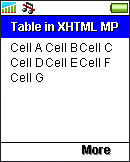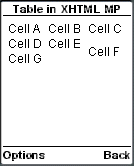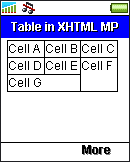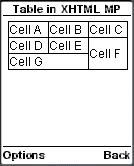| ( ! ) Deprecated: Function WP_Dependencies->add_data() was called with an argument that is <strong>deprecated</strong> since version 6.9.0! IE conditional comments are ignored by all supported browsers. in /var/www/html/wp-includes/functions.php on line 6131 |
|---|
| Call Stack |
|---|
| # | Time | Memory | Function | Location |
|---|
| 1 | 0.0000 | 484048 | {main}( ) | .../index.php:0 |
| 2 | 0.0006 | 484400 | require( '/var/www/html/wp-blog-header.php ) | .../index.php:17 |
| 3 | 0.2453 | 4087488 | require_once( '/var/www/html/wp-includes/template-loader.php ) | .../wp-blog-header.php:19 |
| 4 | 0.2509 | 4116480 | include( '/var/www/html/wp-content/themes/twentyfifteen/single.php ) | .../template-loader.php:125 |
| 5 | 0.2509 | 4116480 | get_header( $name = ???, $args = ??? ) | .../single.php:10 |
| 6 | 0.2509 | 4116696 | locate_template( $template_names = [0 => 'header.php'], $load = TRUE, $load_once = TRUE, $args = [] ) | .../general-template.php:48 |
| 7 | 0.2509 | 4116792 | load_template( $_template_file = '/var/www/html/wp-content/themes/twentyfifteen/header.php', $load_once = TRUE, $args = [] ) | .../template.php:749 |
| 8 | 0.2514 | 4117336 | require_once( '/var/www/html/wp-content/themes/twentyfifteen/header.php ) | .../template.php:814 |
| 9 | 0.2517 | 4124744 | wp_head( ) | .../header.php:18 |
| 10 | 0.2517 | 4124744 | do_action( $hook_name = 'wp_head' ) | .../general-template.php:3197 |
| 11 | 0.2517 | 4124960 | WP_Hook->do_action( $args = [0 => ''] ) | .../plugin.php:522 |
| 12 | 0.2517 | 4124960 | WP_Hook->apply_filters( $value = '', $args = [0 => ''] ) | .../class-wp-hook.php:365 |
| 13 | 0.2519 | 4128376 | wp_enqueue_scripts( '' ) | .../class-wp-hook.php:341 |
| 14 | 0.2519 | 4128376 | do_action( $hook_name = 'wp_enqueue_scripts' ) | .../script-loader.php:2311 |
| 15 | 0.2519 | 4128592 | WP_Hook->do_action( $args = [0 => ''] ) | .../plugin.php:522 |
| 16 | 0.2519 | 4128592 | WP_Hook->apply_filters( $value = '', $args = [0 => ''] ) | .../class-wp-hook.php:365 |
| 17 | 0.2521 | 4130480 | twentyfifteen_scripts( '' ) | .../class-wp-hook.php:341 |
| 18 | 0.3051 | 4139808 | wp_style_add_data( $handle = 'twentyfifteen-ie7', $key = 'conditional', $value = 'lt IE 8' ) | .../functions.php:444 |
| 19 | 0.3051 | 4139808 | WP_Styles->add_data( $handle = 'twentyfifteen-ie7', $key = 'conditional', $value = 'lt IE 8' ) | .../functions.wp-styles.php:245 |
| 20 | 0.3051 | 4139808 | WP_Dependencies->add_data( $handle = 'twentyfifteen-ie7', $key = 'conditional', $value = 'lt IE 8' ) | .../class-wp-styles.php:385 |
| 21 | 0.3052 | 4139808 | _deprecated_argument( $function_name = 'WP_Dependencies->add_data()', $version = '6.9.0', $message = 'IE conditional comments are ignored by all supported browsers.' ) | .../class-wp-dependencies.php:317 |
| 22 | 0.3052 | 4140128 | wp_trigger_error( $function_name = '', $message = 'Function WP_Dependencies->add_data() was called with an argument that is <strong>deprecated</strong> since version 6.9.0! IE conditional comments are ignored by all supported browsers.', $error_level = 16384 ) | .../functions.php:5925 |
| 23 | 0.3052 | 4140352 | trigger_error( $message = 'Function WP_Dependencies->add_data() was called with an argument that is <strong>deprecated</strong> since version 6.9.0! IE conditional comments are ignored by all supported browsers.', $error_level = 16384 ) | .../functions.php:6131 |